Recently I stubmled upon a great imgur album that contained 379 movie stills that could be used for desktop background. I really liked the idea and wanted to download all the images in order to put them in a folder and use them as a slideshow for my Windows desktop background.
Downloading them one by one would be considered penal labour so I tried to find out an automatic way to get them all. With some research in google, I found out an old post with the hint that by appending /zip to the URL you could get a zip with all the images — this didn’t work for me. I also tried various browser tools for scrapping or downloading all images from a page but they didn’t work also (they could only download a small number of the images and not all).
This seemed strange to me until I understood how imgur loads its images by “inspecting” an image and taking a look at the page’s DOM structure through the console:
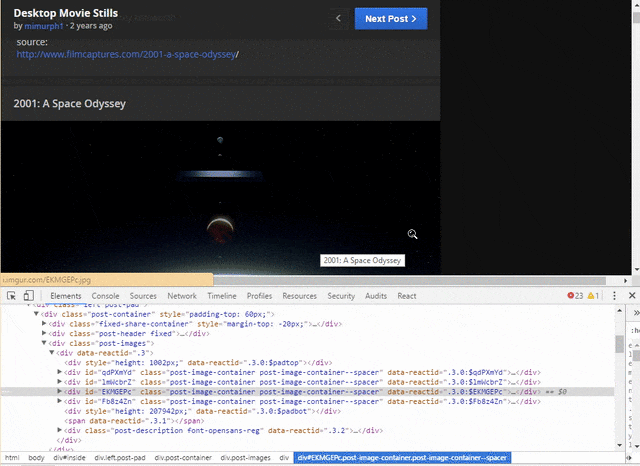
As we can see, the imgur client-side code has a component with a post-images class that contains the visible images (and thoese that are above/below the visible images). When the user scrolls up/down the contents of post-images will be changed accordingly (notice how the component with id=EKMGEPc moves down when I scroll up). What this means is that each time there are 3-4 images (this actually depends on your window size) under post-images that are changed when you scroll — that’s why downloaders / scrappers are not working (since these tools just inspect the DOM they only see these 3-4 images to download).
Another interesting observation is that if you take a look at the network tab when you scroll app down you won’t see any ajax calls (the only network calls are the images that are downloaded when they are appended to the DOM). So this means that somewhere there’s an array that is loaded when the page is loaded and contains all the images of the album. If we can access this array then we’d be able to get all the URLs of the images…
From a quick look at the DOM structure we can understand that this is a React application (components have a data-reactid attribute). So I tried the React Developer Tools extension to see if I could find anything insteresting. Here’s the output:
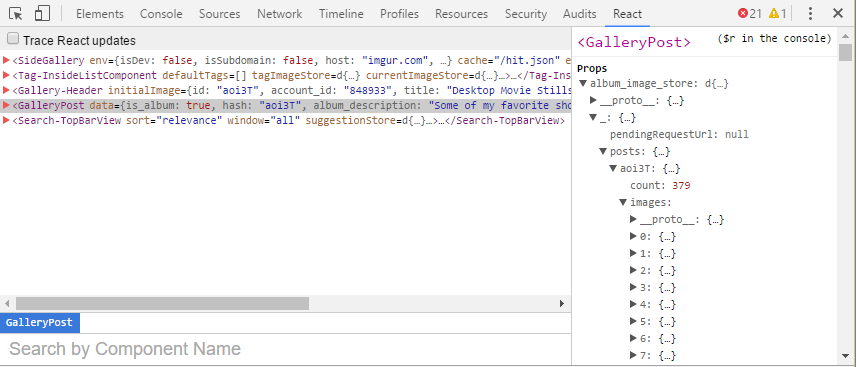
As you can see, there seem to be 4 top-level react elements — the interesting one is GalleryPost. If you take a look at its props (in the right hand side of the react-devtools) you’ll see that it has an album_image_store property which also seems interesting (it should be the image store for this album). After searching a bit its attributes you’ll see that it has a _ child attribute, which has a posts child attribute which has an aoi3T attribute (notice that this is similar to the URL id of the album) and, finally this has an images attribute with objects describing all the images of that album \o/!
Now we need to get our hands on that images array contents. Unfortunately, right clicking doesn’t seem to do anything from react-dev-tools and there doesn’t seem a way to copy data from that panel… However, in the upper right position of that window you’ll see the hint ($r in the console) which means that the selected react component is available as $r in the normal javascript console - so by entering
copy($r.props.album_image_store._.posts.aoi3T.images)
I was able to copy the images of the album to my clipboard (please notice that $r will have the value of the selected react component so, before trying it you must select the GalleryPost component in the react-dev-tools tab)!
I dumped this to a file to take a look at it - it is really easy to interpret it:
[
{
"hash": "MQplfkV",
"title": "2001: A Space Odyssey",
"description": "Cinematographer: Geoffrey Unsworth\n\nsource:\nhttp://www.filmcaptures.com/2001-a-space-odyssey/",
"width": 1920,
"height": 864,
"size": 2262862,
"ext": ".png",
"animated": false,
"prefer_video": false,
"looping": false,
"datetime": "2014-10-25 04:02:58",
"thumbsize": "g",
"minHeight": 306,
"shown": true,
"containerHeight": 501
},
..
The imgur images have a URL of http//i.imgur.com/{hash}{ext} so, we can use the following small python 2 program to download all images from that album:
import requests
import json
from slugify import slugify
# Modified from http://stackoverflow.com/a/16696317/119071
def download_file(url, local_filename):
r = requests.get(url, stream=True)
with open(local_filename, 'wb') as f:
for chunk in r.iter_content(chunk_size=1024):
if chunk: # filter out keep-alive new chunks
f.write(chunk)
#f.flush() commented by recommendation from J.F.Sebastian
return local_filename
if __name__ == '__main__':
for i, jo in enumerate(json.loads(open("album.txt").read())):
filename = '{0}-{1}{2}'.format(slugify(jo['title']), i+1, jo['ext'])
url = 'http://i.imgur.com/{0}{1}'.format(jo['hash'].strip(), jo['ext'])
print filename, url
download_file(url, filename)
Notice that the above uses the requests library to retrieve the files and the python-slugify library to generate a filename using the image title so these libraries must be installed by using pip install requests python-slugify. This will read a file named album.txt that should contain the copied imgur album images in the same directory and download all the images.
Disclaimer The above methodology works today (27-06-2016) - probably it will stop working sometime in the future, when imgur changes its image loading algorithm or its image object representation. Also, I haven’t been able to find a way to quickly access the GalleryPost react component from the javascript console - you need to install the react dev tools and select that component from there so that you’ll have the $r reference to it in the javascript console. Finally, don’t forget to change the copy($r.props.album_image_store._.posts.aoi3T.images) depending on your album id (also if the id is not a valid identifier, for example it starts with number, use copy($r.props.album_image_store._.posts['aoi3T'].images).